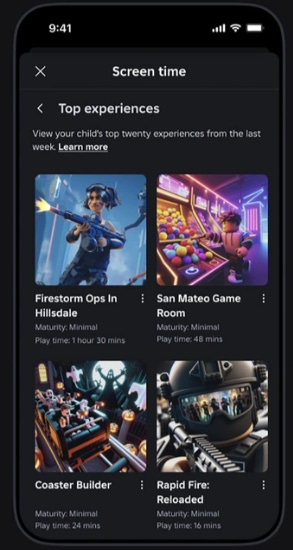Game On, Safely: Discover the Enhanced Roblox Parental Controls
Roblox has rolled out a new suite of parental control features, giving parents greater oversight when managing their children’s accounts. These enable parents to block specific friends, gain deeper insights into their child’s in-game activities, and adjust settings in real time to better align with their family’s evolving needs. This is a welcome evolution as far as I am concerned, but as always, nothing in the world of internet safety is foolproof.
What’s New?
To be able to use these or other controls, you must create a parent account that will then be linked to your child's account. Roblox have a very useful guide on how to do this located here.
So, what new features have they introduced that you should make yourself aware of?
Block individual users. Their previous update enabled parents to view the child’s friend list. With friend blocking, parents can now block anyone on that friends list with whom they do not want their child direct messaging. Parents also have the option to report anyone on that friends list if they believe that person is violating Roblox's policies. Should a parent want to unblock someone, they can easily do so from Parental Controls. Children under the age of 13 cannot unblock users that their parents have blocked. They can, however, send a request to their parent to ask them to do so.
Restrict access to specific experiences. Parents already have a setting to review or change the content maturity level. Now they are adding experience-level blocking for parents who want more granular control over the experiences their child can join. For example, they may want their child to have access to Moderate content in general, but not to a specific experience that appears in the Moderate category.
Parents will now find a section titled Blocked experiences within the Content restrictions section of Parental Controls. When they hit the block button, a pop-up will ask them to confirm that they want to block this experience. Children will see this list in the Blocked experiences section of their settings and will be able to request parental consent to unblock a specific experience. However, they will not be able to remove items from the blocked list themselves until they are 13.
Monitor time spent on Roblox. Parents can already view and set limits on their child’s daily screen time. With these new updates, parents gain more granular insights into how their child spends their time on Roblox. Now, parents can see the 20 experiences in which their child has spent the most time over the last week, sorted by total time. If parents spot any experiences they don’t want their child to access, they can block the experience, either from this list or from the Blocked experiences section described above.
Updated Roblox Safety Centre
Roblox has also updated its Safety Centre, creating a central location filled with resources, guidance, and reporting tools. Recognising that tools alone aren’t enough, the platform emphasises the importance of education, awareness, and access to support. By centralising these safety resources, Roblox is aiming to make it easier for parents to stay informed and actively involved in their child’s online activities.
As I mentioned above, it’s important to remember that no parental control feature is completely foolproof. However, equipping families with better tools whilst being supported by open communication, will aid you as parents toward creating safer online experiences for your children. Having open & honest communication about the purpose of parental controls and gradually adjusting them as they grow can help build trust and promote responsible digital behaviour.
As always, thank you for your support. Please share this across your social media, and if you do have any comments, questions, or concerns, then feel free to reach out to me here or on BlueSky as I am always happy to spend some time helping to protect children online.
Remember that becoming a paid subscriber means that you will be supporting two charities that are very close to my heart and doing amazing things for people. The Not Forgotten Association and Childline as I will split all subscriptions 50/50 and donate to each charity every six months as I don’t do any of this for financial gain.